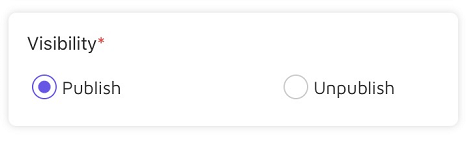How to add or edit products?
Kira
Last Update 3 years ago
1.Go to Product Content list, click "Select from product library" button to choose or add product. Here are four types to add. If you want to select from Instagram or Facebook, you need to authorize ins or fb account to connect first.
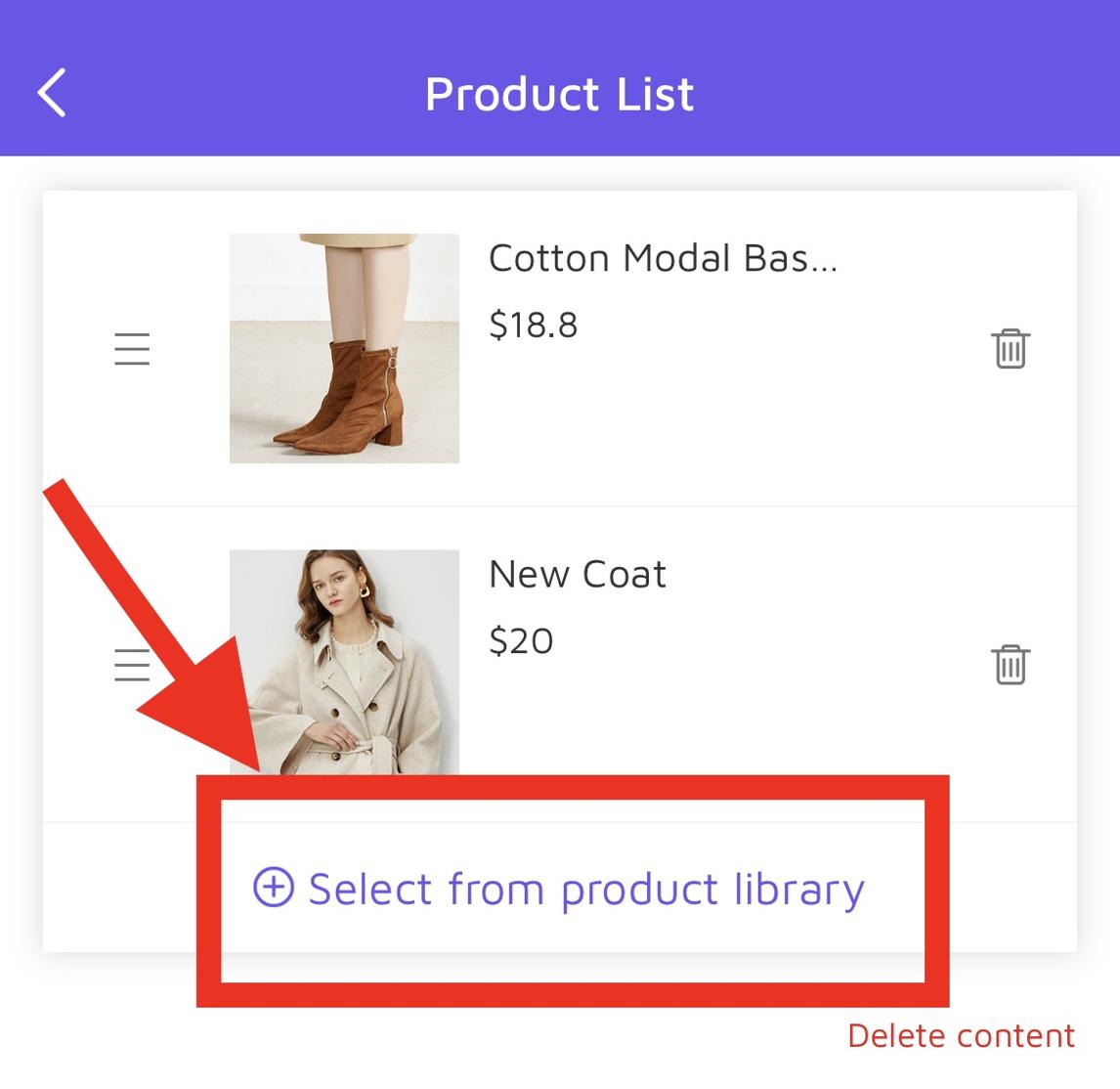
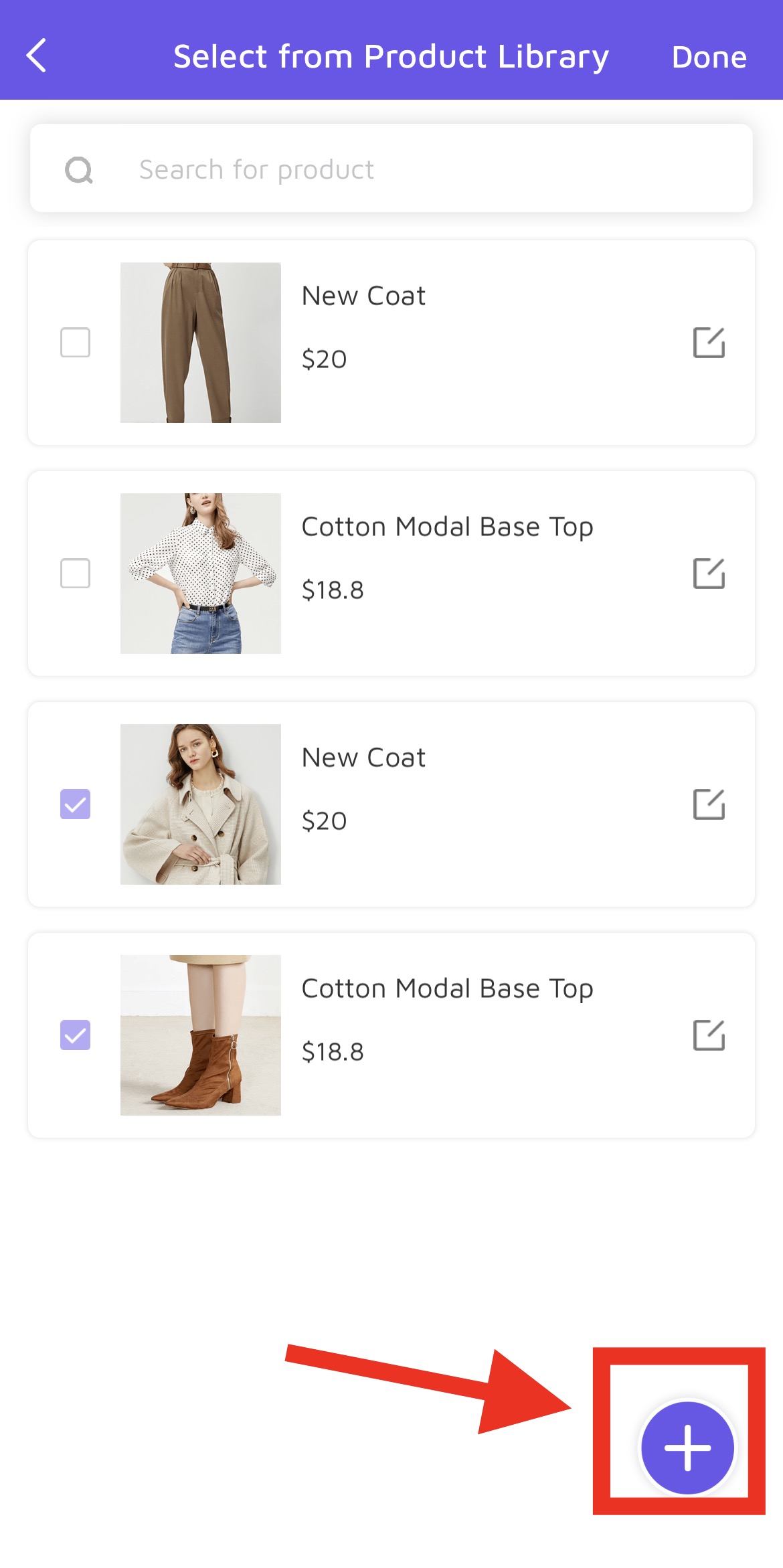
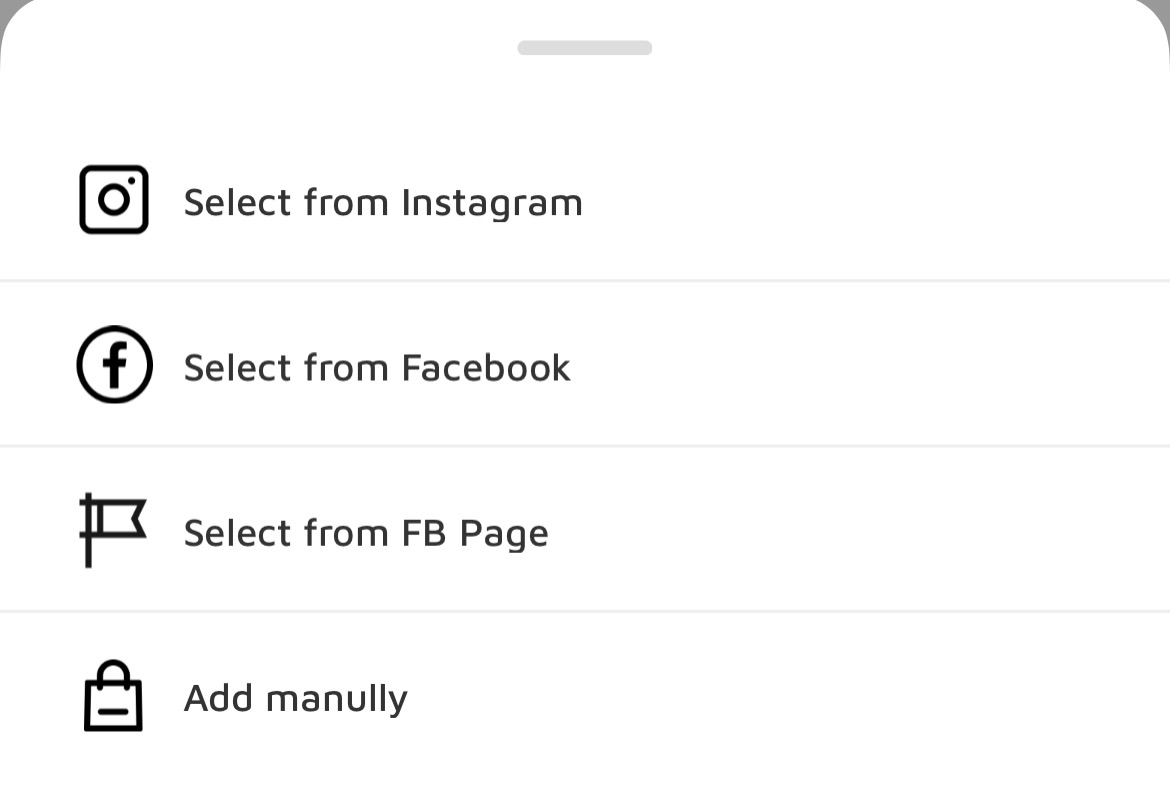
2.Edit product's information.
If you want to edit product, please click the . You can customize the product's image, title, price, collection.
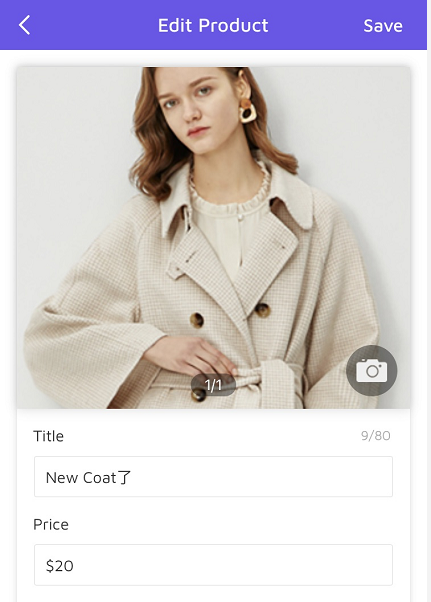
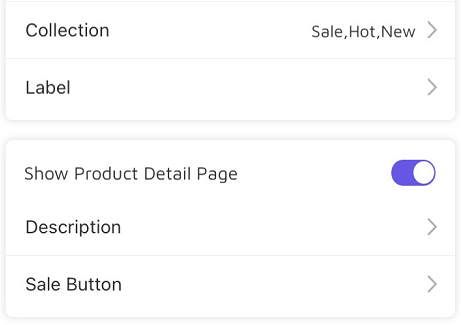
3.Edit label.
Add labels to your products to make them more discoverable. You can manage your labels by clicking the 'Manage Labels' button.
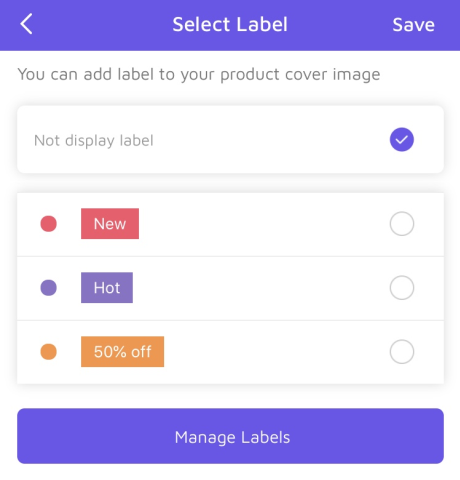
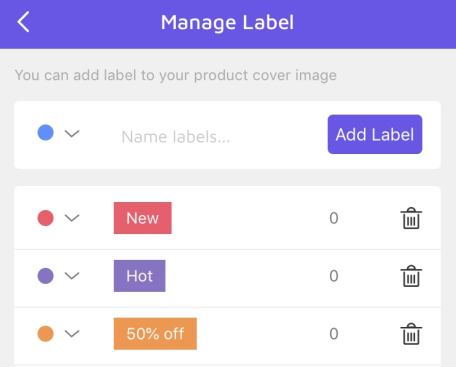
4.Customize sale channels.
You can add multiple purchase channels to your product details page. Click 'Add Sale Channel' button. There are two ways for you to choose.
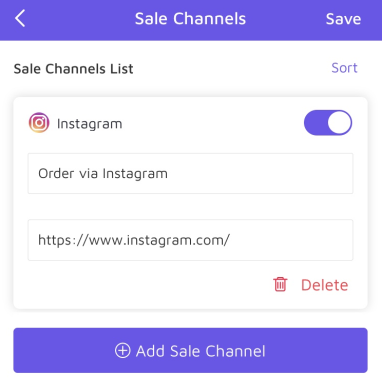
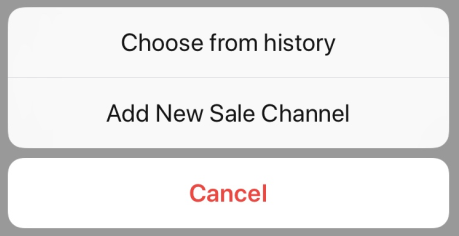
5.Visibility.
You can choose whether to publish the product. Unpublished products will not be displayed on the website.