Google Analytics Integration
Kira
Last Update 3 jaar geleden
By integrating Google Analytics with your Shoplnk from your Shoplnk traffic inside the world's largest web analytics platform. Easily view where users are visiting from, how many are visiting per day, and much more.
Steps
1.First, find your tracking ID inside your Google Analytics dashboard. (Administration > Property Settings)
It will look something like this: UA-12345678-9,copy the Tracking ID.
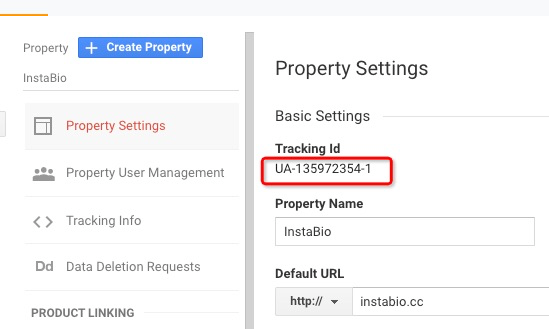
2.Paste the Tracking ID on the Shoplnk
Open Shoplnk App, on link detail page scroll to bottom, click Advance Settings>Google Analytics then paste Tracking ID.
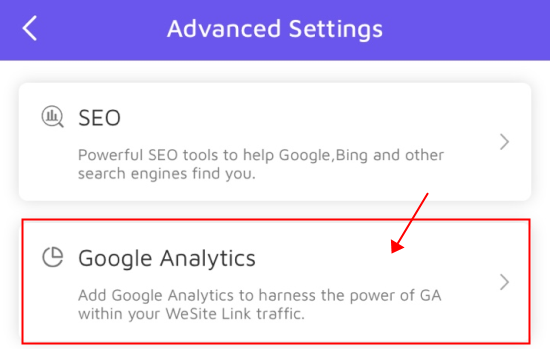
Click "Save" at the top of the page, and you're done! Tracking info will take around 24 hours to show up in your Google Analytics account.

