How do I delete my Shoplnk account?
Kira
Last Update 3 năm trước
If you're no longer interested in having a Shoplnk account, we offer the ability to remove it.
Follow these steps:
1.Click Settings Tab
2.Go to your Account Page, click the “Delete Account” section
3.Click the “Delete Account” button
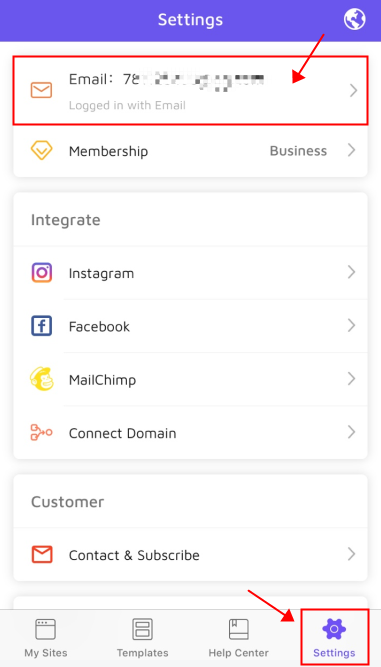
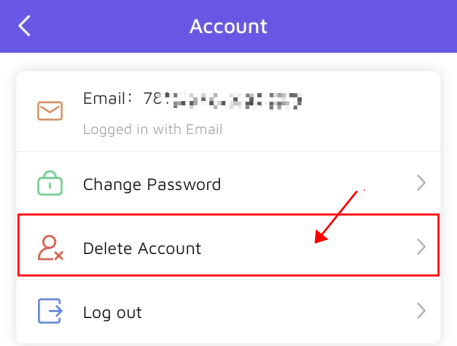
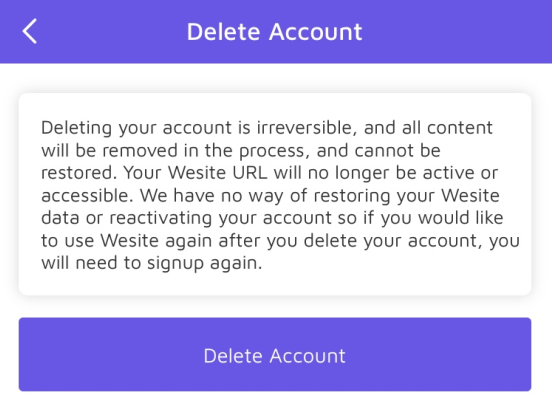
Deleting your account is irreversible. Your Shoplnk URL will no longer be active or accessible. We have no way of restoring your Shoplnk data or reactivating your account so if you would like to use Shoplnk again after you delete your account, you will need to signup again.

